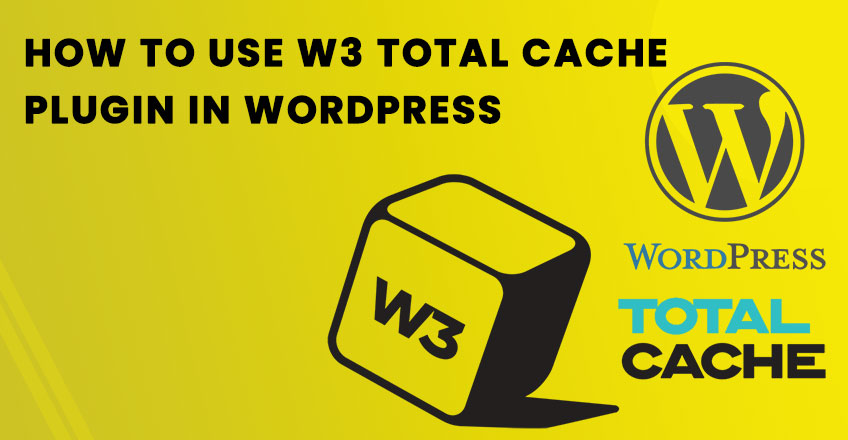This website uses cookies so that we can provide you with the best user experience possible. Cookie information is stored in your browser and performs functions such as recognising you when you return to our website and helping our team to understand which sections of the website you find most interesting and useful.
Buy Shared Hosting only just ₹ 85 per month.

Contact Info
1234, Basant Vihar, Near Aklank Public School, Kota (Rajasthan)
+91-9119220608
info@whoischoice.com
Get StartedRecommended Services
Supported Scripts
WordPress
Hubspot
Joomla
Drupal
Wix
Shopify
Magento
Typeo3
Category: Wordpress
Top 10 Best WordPress Plugins for 2024 in Should Install Now
Top 10 WordPress Plugins in 2024: Boost Your Site's Performance
As WordPress continues to dominate the web development landscape, powering over 40% of all websites, staying updated with the best plugins is essential for optimizing your site. Whether you're managing a blog, an e-commerce store, or a business ...
A Double-Edged Sword for Improving Website Speed and Google SEO
How AMP Improving Website Speed and Google SEO
Accelerated Mobile Pages (AMP) is an open-source framework designed to make web pages load faster on mobile devices.
The primary goal of AMP is to improve the speed and performance of web pages, which can significantly enhance the user experience. When ...
How to check which wordpress plugin create wordpress slow
Check Which WordPress Plugin Performance: Turn Slow Load Times Into Seamless Speed
WordPress is a powerful content management system, but its performance can suffer when plugins are not optimized. Identifying the culprit behind a slow website is essential for ensuring a smooth user experience, better SEO rankings, and ...
How to Safe WordPress Website for Spam and Malware
Securing WordPress Website from Threats
Securing your WordPress website from spam and malware is critical for maintaining its integrity, performance, and reputation.
With WordPress being the most popular Content Management System (CMS) globally. This guide will cover essential strategies and best practices for safeguarding your WordPress site from spam ...
Best Cache Plugin for WordPress
Choosing the best cache plugin for WordPress depends on your specific needs, but here are some of the most popular and highly recommended options:
WP Rocket:
Features: User-friendly interface, page caching, cache preloading, static file compression, database optimization, and more.
Pros: Excellent performance, easy setup, and comprehensive ...
Top Books About WordPress Websites
Four highly recommended books for learning about WordPress websites:
1. "WordPress All-in-One For Dummies" by Lisa Sabin-Wilson
This comprehensive guide covers everything from setting up WordPress and choosing a theme to advanced customization and managing plugins. It's great for beginners and experienced users alike.
2. "WordPress: The Missing Manual" by ...
How to Optimize WordPress Database
Optimizing a WordPress database can improve site performance, speed, and overall efficiency. Here are some steps and techniques to optimize your WordPress database:
Backup Your Database
Before making any changes, ensure you have a complete backup of your WordPress database. You can use plugins like UpdraftPlus, BackupBuddy, ...
How Start Your Own Business With WordPress Websites Today
Starting your own business with WordPress websites can be a rewarding and scalable endeavor. Here’s a step-by-step guide to help you get started:
1. Define Your Business Idea
Identify Your Business: Decide what kind of websites you want to create (e.g., blogs, e-commerce sites, portfolios, business websites).
Research ...
How To Use W3 Total Cache Plugin In WordPress
Using the W3 Total Cache plugin in WordPress can significantly improve your website's performance and loading speed. Here's a step-by-step guide on how to install, configure, and use the W3 Total Cache plugin:
Step 1: Install the W3 Total Cache Plugin
Log in to your WordPress Dashboard.
Go ...
How to Create Cache for WordPress Website Without using Plugin
Creating a cache for a WordPress website without using a plugin involves implementing server-side caching mechanisms. Here's a step-by-step guide to help you do this:
Enable Browser Caching with .htaccess
Open your .htaccess file (usually located in the root directory of your WordPress installation).
Add the ...
- 1
- 2